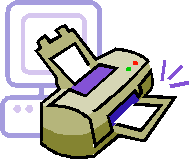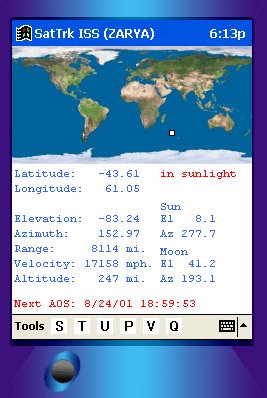This page updated: 08/15/2006
ISS Packet Manual - Acrobat Reader Required On November 13, 2000 the Amateur Radio equipment was installed and in the testing stage on board the ISS. Listen for activity to start on 145.800. US Uplink frequency is 144.490 for voice uplink and 145.990 for packet uplink. As of January 2002 there are new, permanent amateur radio antennas being installed on ISS. Click the title or pictures above to go to the ARISS page. 145.800
downlink / 144.490 uplink (-1.31) –
ISS Voice 145.800
downlink / 145.990 uplink (+0.19) –
ISS Packet 145.800 downlink / 437.800 uplink - ISS Cross-band Notice the oddball offset. If you have a radio that only does the .600 offset for repeaters you can not work ISS. Listen to 143.625 for Space to Ground communications. Predict visual ISS passes and transits of the Moon and Sun. (Java Required)
Track
ISS in real time via NASA
Do not transmit unless you can hear the downlink. These satellites are very easy to work with just a dual band handheld and a extended rubber duck antenna. I have worked UO-14, AO-27, SO-50 and SO-51 with my W32A and 3.5 watts from my backyard. There are only a few handheld radios that will work for satellite communications. Icom's W32a and the older 24at are radios I have owned that work great. The radio must have full or semi duplex capabilities. I am only familiar with Icom radios. If your radio has dual display for both bands it should work. Any mobile radio with full or half duplex will work but the current satellite do not work well from the mobile. The only successful mobile contacts I have ever made were with SO-35 that went QRT in early 2001. To have the most accurate tracking update your tracking elements at least weekly and make sure your computer clock is set correctly. If you use Satscape tracking software these can both be done from the software. Remember daylight savings time also. Most programs have settings for daylight savings on or off. Some are automatic but if it is not set right you will have wrong tracking data. If you can't find the satellite it will be a very frustrating experience. To get the latest satellite information and tracking elements see the Amsat Web page. ISS in new phase of Amateur Radio - CQ-VHF Satellite
Pass Predictions from Amsat
Radios for working FM Satellites You can work FM satellites base, portable or mobile. The old SO-35 satellite was great to work from my mobile. UO-14 never did workout well mobile. I have never heard AO-27 mobile either. I will have to try AO-51 and see how it works. Most of my FM satellite contacts have been with my Icom W32a handheld and a dualband beam antenna array. Made from a UHF and VHF beam with a MFJ duplexer. Everything is mounted on a PVC "T" assembly with a clip for the radio.
The Icom W32a is one of the best radios for satellite work since it has two VFO's and displays. I have the memory programmed with the satellite frequencies for doppler shift as listed below. This allows me to just move through memory locations during a pass. Using a speaker mic and having the radio set to mute the subband you will not get feedback through the satellite. My mobile is a Icom 3210a and a Radio Shack through the glass dualband antenna. My base setup I am still developing. I have built two eggbeater antennas, UHF and VHF but have yet to have a successful contact. I am running Icom 281H and 481H mobiles. THe 281H has UHF receive so it lends itself well to FM satellite communications.
FM Satellite Frequency Quick Reference 436.795 downlink
(RX) /
145.850 uplink (TX) - AO-27 436.775 downlink
(RX) / 145.850
uplink (TX) - SO-41 436.800
downlink (RX) / 145.850 uplink (TX) - SO-50 435.300
downlink (RX) / 145.920 uplink (TX) - AO-51(Echo) 145.800 downlink / 437.800 uplink - ISS Cross-band 145.825 downlink and
uplink - NO-44 FM Satellite Packet
Frequencies for FM satellite to adjust for doppler shift
Satellite
Pass Predictions from Amsat
Typical satellite contact would be exchange of callsigns, grid square, QTH, signal report. Everyone seems to give there grid square for those who keep track of that. It is difficult to keep track of callsigns during a pass so I plan to get a small micro-cassette recorder to have close for logging after the pass.
Please note: Showing you passes of these satellites for your QTH is beyond the realm of this web page, since it is viewed from anywhere in the world via the world wide web. Using a satellite tracking program set to your location and with up-to-date tracking elements is the only accurate way of predicting satellite passes.
Satellite Tracking for the PC Satscape Satellite Tracking for the PC (Windows - Free) I ran along this great program for the PC. It will display mulitple satellites at once and update elements from in internet. There are also voice modules that can be downloaded to anounce a satellites approach. Elements are updated right from the program.
J-Track Satellite Tracking via the web Satellite
Pass Predictions from Amsat WinTrak Satellite Tracking Page (Windows - $) WxTrack Satellite Tracking Page (Windows - Free) STSPlus Satellite Tracking Page (MS-Dos - Free) Orbitron
Satellite Tracking Page (Windows - Free) Celestrak Satellite Tracking Software Index Celestrak for up-to-date tracking elements ISS Pass Predictions for Major US Cities Visual Satellite Observers Page Heavens-Above (pass predictions)
Eggbeater Antenna Construction
Satellite
Tracking in your pocket. TrackSat - Satellite Tracking for Windows CE 3.0 ($) This is a program I have always wanted on a Windows CE device. Here it is finally. It runs under the new Windows CE 3.0 (Windows Powered Pocket PC's). Very nice program and works very well. It is always within a minute or two of my desktop programs. It is right on with the Pass Predictions from the web site link above. If you are into satellite tracking and own a Pocket PC it is worth a look. It is written by Andrew Davidson, ZL3TPL in New Zealand. New version is now out. With a wireless connection you can update keps right from your Pocket PC. Great Addition. Click on the screen shot to visit his web site. SatTrk by TucWare ($) Here is another nice satellite tracking program for the pocket pc. It was originally just available for the arm processor but it is now available for all three. There is a small free for registration but it is well worth it. Take a look at the features at their website. Also look at the other fine program, iLuna. pTrack - Satellite Tracking for Windows CE 2.11 (Free) Also check this link out for the pTrack program that runs under Windows CE 2.11 and above. It was written for the Casio E-105. It is available for both MIPS and SH3 processors. I use both programs together. pTrack Pocketsat+ for Palm OS and Pocket PC ($) Track satellite with your Palm. OS 3.1 or
higher required.
Tracking Elements
ARISS Info from the NASA Human Spaceflight Page Track ISS via NASA's Human Spaceflight Page International Space Station UK
Introduction to Amateur Satellites
Satellite Operating Ettiquette Arrow Antenna for Portable Satellite Operation Satellite Antenna Info by K5OE (as seen in CQ VHF) Michigan Amsat Information Page Great site on tracking software and satellite info Hearsat - Monitor satellites in space N5AFV
- Amateur Radio Satellites |
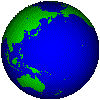




 FM Satellites
FM Satellites